VMware Workstation 16 Pro
VMware Workstation Pro 16.x for Windows and Linux, English (ESD)
VMware Workstation: Development and testing capabilities for any platform
VMware Workstation Pro is the industry standard for running multiple operating systems as virtual machines (VMs) on a single Linux or Windows PC. IT professionals, developers, and companies that develop, test or demonstrate software for any device, platform or cloud rely on Workstation Pro.
Data center on the laptop thanks to Workstation Pro
Run multiple operating systems on a single PC
VMware Workstation Pro lets you run multiple operating systems simultaneously on the same Windows or Linux PC. Create real Linux and Windows VMs, as well as other desktop, server and tablet environments, and complement them with configurable simulations of virtual networking and networking conditions. Then use the VMs for code development, solution architectures, application testing, product demonstrations, and more.
Development and testing capabilities for any platform
Workstation Pro supports several hundred operating systems and is compatible with cloud and container technologies (e.g. Docker and Kubernetes).
Connection to VMware vSphere
Connect securely to vSphere, ESXi, and workstation servers to start, control, and manage both virtual machines (VMs) and physical hosts. A common VMware hypervisor provides maximum productivity and makes it easy to move VMs to and from your local PC.
Protect and isolate environments
Run a secure second desktop with different privacy settings, tools and networking configurations, or use forensic tools to identify operating system vulnerabilities. Workstation provides one of the most secure hypervisors in the industry and offers powerful features for IT security professionals.
FUNCTIONS
vSphere Integration
Workstation complements vSphere perfectly. A common hypervisor provides a highly uniform environment and ensures that applications can be easily integrated Desktop, data center and cloud can be moved. Workstation provides visibility into remote clusters, data centers and virtual machines. The solution enables users to quickly deploy ESXi and the vCenter Server appliance as VMs on a single PC in a local lab.
Powerful 3D Graphics
VMware Workstation Pro supports DirectX 10.1 and OpenGL 3.3, ensuring a smooth and fast presentation of 3D applications. You can therefore Run the most demanding 3D applications like AutoCAD or SOLIDWORKS with near native performance in a Windows VM.
Clones for fast duplication
Save the time and effort of repeatedly setting up the same VM by using a create an exact duplicate. With


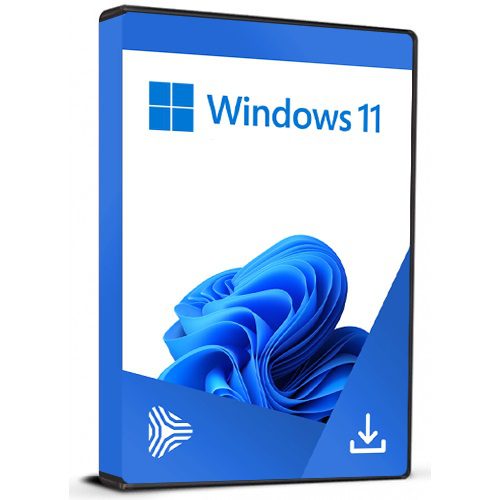
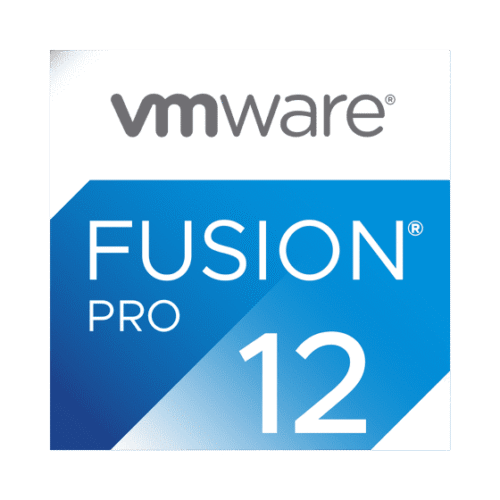
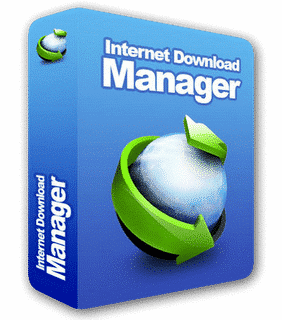
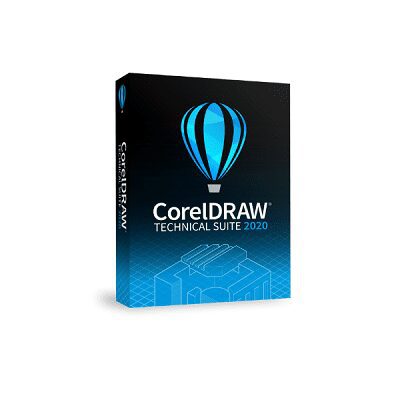
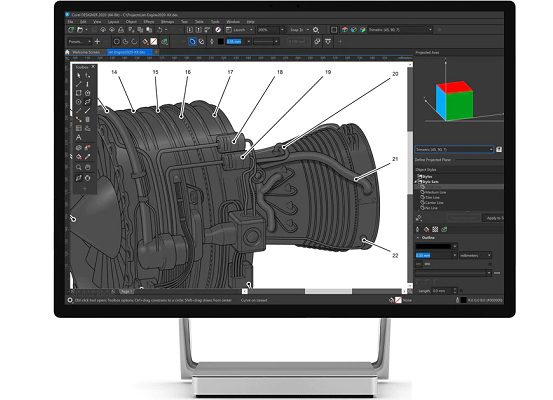
Reviews
There are no reviews yet.