Key Features
- VMware Fusion 12 PRO delivers the best way to run Windows on the Mac, and the ultimate development and testing tool for building apps to run on any platform.
- Ready for macOS 11.0 Big Sur, Fusion 12 supports macOS 10.15 Catalina and includes new features for developers, IT admins and everyday users.
- Fusion 12 Pro and Fusion 12 Player both now provide DirectX 11 3D accelerated graphics on Windows 10 virtual machines, added support for eGPUs and USB 3.1 devices, improved performance and security, as well as new CLI support for local Kubernetes clusters and OCI containers.
- VMWare Fusion 12 Pro for MAC / Lifetime License!
Note:
- This item will be sent within 30-Munites.
- If you do not see the email in your inbox, please check your spam filter.
- 100% Genuine VMWare Fusion 12 Pro for MAC.
- 30-Munites Delivery 24/7 (via email attached to your account).


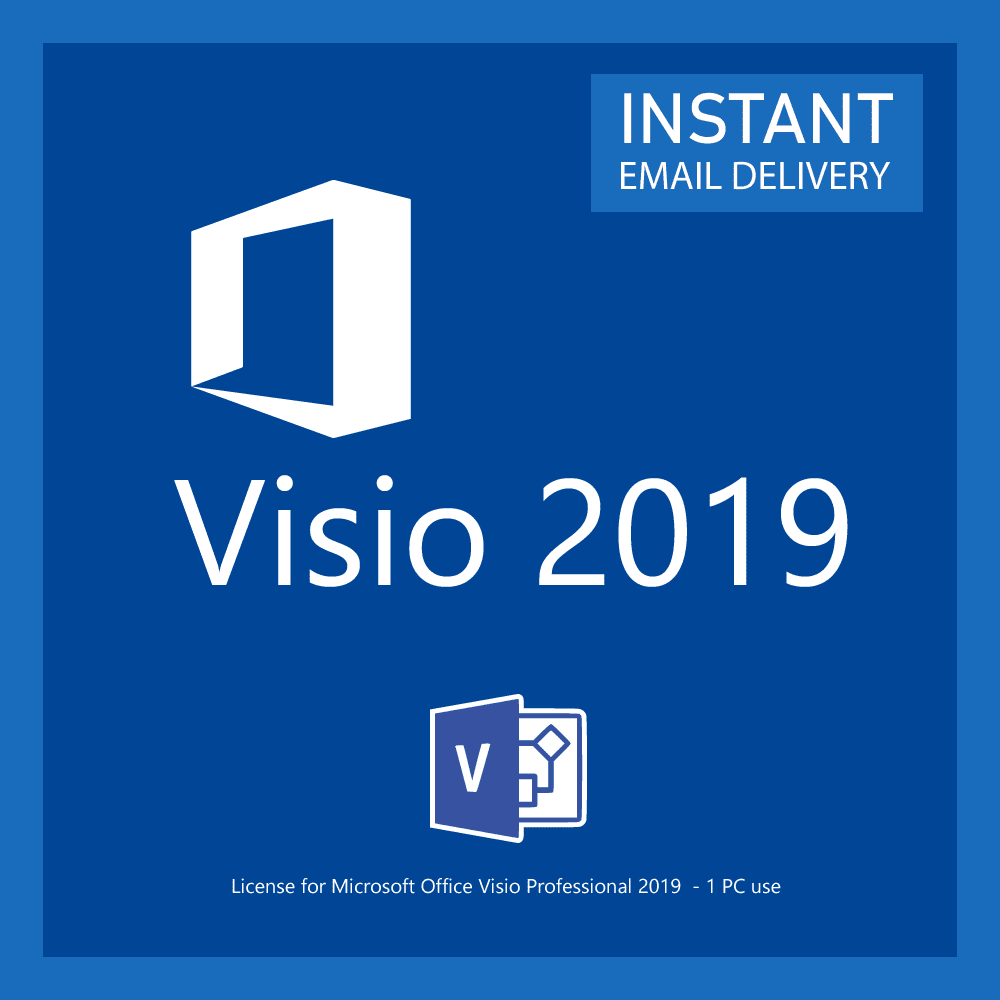
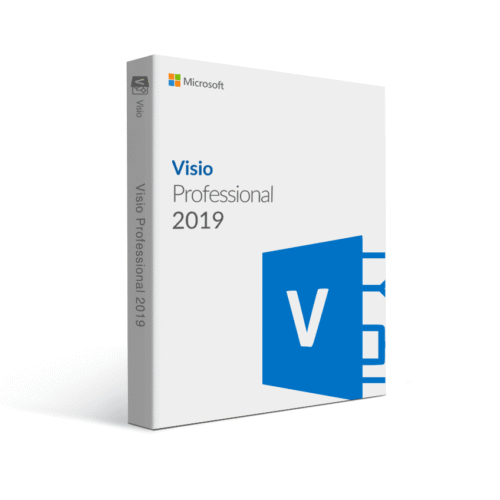
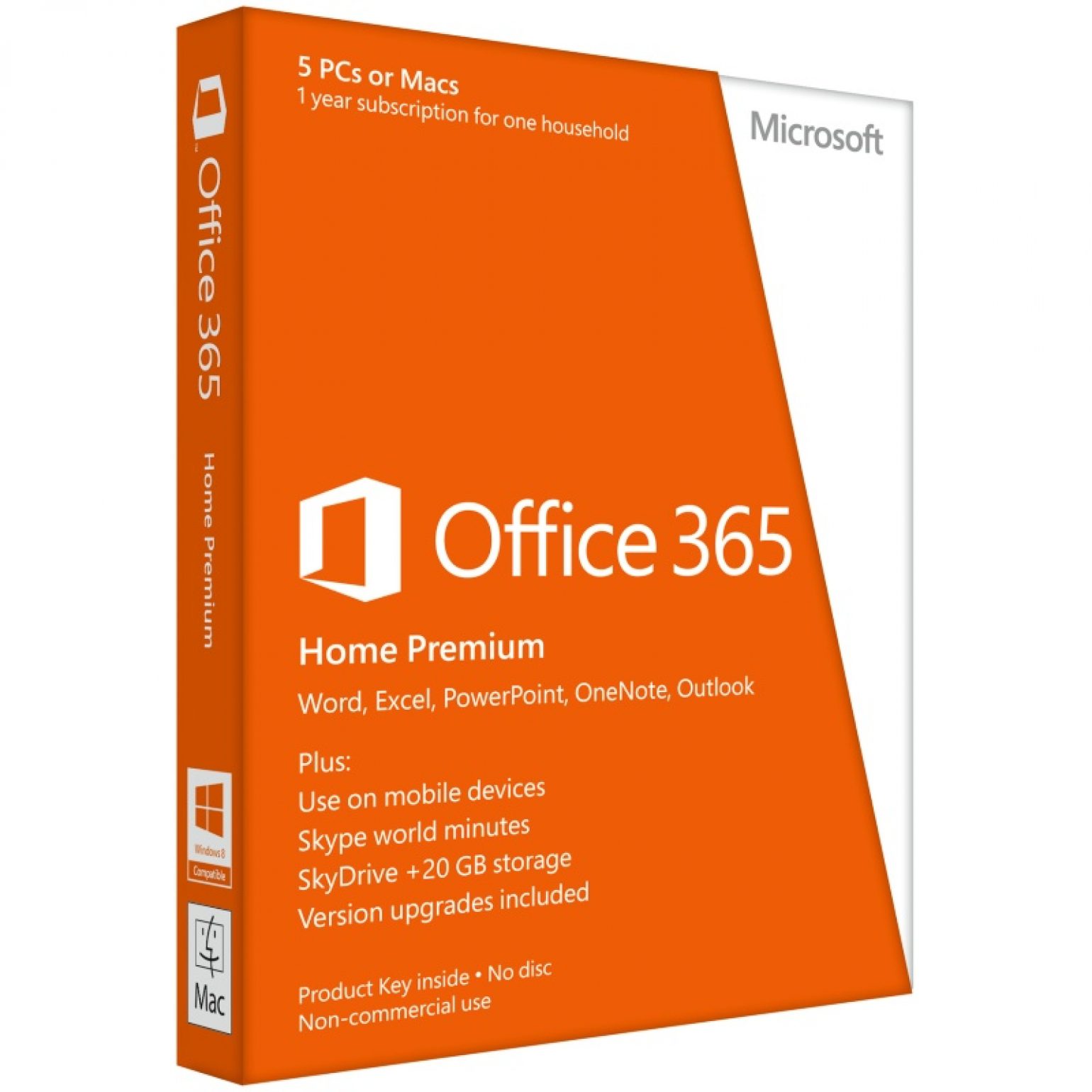
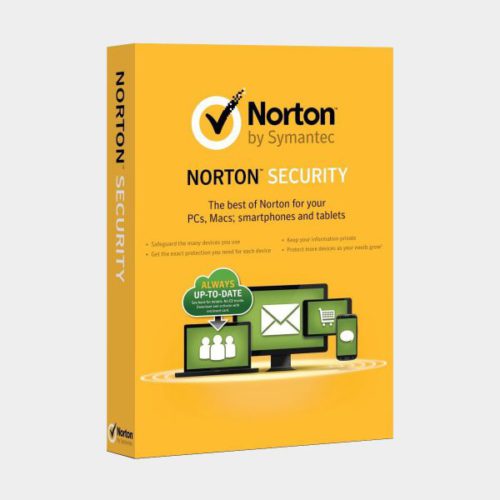
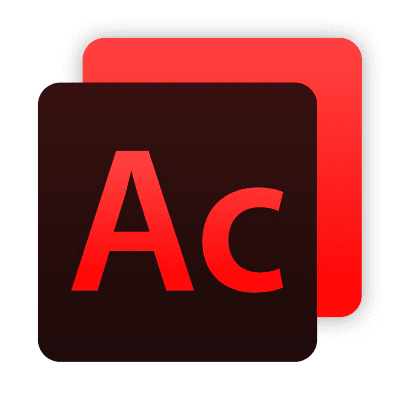
Reviews
There are no reviews yet.